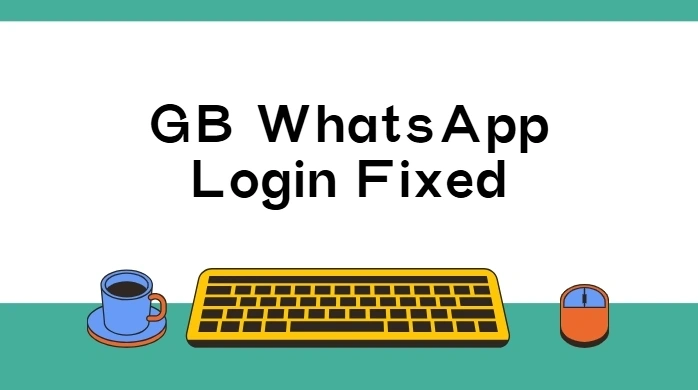Got Banned from WhatsApp After Using GB WhatsApp?
Have you been banned from WhatsApp after using GB WhatsApp? You’re not alone. Many users install GB WhatsApp to enjoy extra features like hiding online status, custom themes, and more privacy options. However, since it’s a modified version not approved by WhatsApp, your account can get banned. In this guide, we’ll explain why this happens, how to recover your banned WhatsApp account, and how to avoid getting banned again in the future.
Why Was My WhatsApp Account Banned?
GB WhatsApp is a modified version of the official WhatsApp app. Although it offers features like hiding blue ticks, custom themes, DND mode, and auto-reply, it is not developed or supported by WhatsApp Inc.
WhatsApp has strict rules in place to protect user privacy and prevent abuse. Using unofficial versions of the app, including GB WhatsApp, FM WhatsApp, or WhatsApp Plus, violates these terms. If their system detects modified apps, your account may be temporarily or permanently banned.
Two Types of Bans: Temporary vs Permanent
Before panicking, you need to understand the type of ban you’re facing:
- Temporary Ban
- You’ll see a countdown timer (like “Your account is banned for 24 hours”).
- WhatsApp is giving you a chance to switch back to the official app.
- After the timer ends, your access may be restored if you’ve made the switch.
- Permanent Ban
- You’ll see a message like “Your number is banned from using WhatsApp.”
- No timer is shown.
- You must contact WhatsApp support, but there’s no guarantee of recovery.
What Should I Do If I’m Banned After Using GB WhatsApp?
Here’s what you can try to recover your account:
Step 1: Uninstall GB WhatsApp Immediately
Remove GB WhatsApp from your phone to stop violating WhatsApp’s policy.
Step 2: Install the Official WhatsApp from Play Store or App Store
Reinstall the original WhatsApp to show compliance.
Step 3: Contact WhatsApp Support
Go to WhatsApp Support Center to find customer service.
- Choose your device (Android, iPhone, Web).
- Fill out the form explaining the situation.
- Keep it simple and honest. Example:
- “Hi WhatsApp team, my account was banned recently. I was using a modified version of WhatsApp but I’ve now switched back to the official app. Kindly help me recover my account.”
Step 4: Wait for a Response
Support may take 1–3 days to reply. Check your email and be patient. If they approve, your number will be unbanned.
How to Back Up GB WhatsApp Data Before Uninstalling
If you still have access to GB WhatsApp before uninstalling it, follow these steps to back up your chats:
- Go to GB WhatsApp Settings > Chats > Backup Chats.
- Once done, uninstall GB WhatsApp.
- After installing the official WhatsApp, verify your number and restore from backup when prompted.
This way, you won’t lose your important chat history.
How to Avoid Getting Banned in the Future
Once your account is recovered, it’s crucial to avoid future bans. Here’s how:
- Use only the official WhatsApp from Google Play or Apple App Store.
- Avoid installing any mods like GB WhatsApp, WhatsApp Plus, YO WhatsApp, etc.
- Don’t use unauthorized third-party tools or bots with WhatsApp.
- Respect WhatsApp’s terms of service and privacy policies.
What If I Don’t Want to Give Up GB WhatsApp?
If you really want GB WhatsApp features, consider this:
- Use a secondary number with GB WhatsApp, not your main number.
- Avoid linking GB WhatsApp to your primary WhatsApp business or personal account.
- Accept the risk of a ban, and back up your chats regularly.
Final Thoughts
Getting banned from WhatsApp after using GB WhatsApp can be stressful, especially if you rely on it for daily communication. However, recovery is possible if you act quickly and switch back to the official app.
To recap:
- Uninstall GB WhatsApp.
- Reinstall the official version.
- Contact WhatsApp support.
- Avoid using modded versions in the future.
Stay safe, follow the rules, and protect your WhatsApp account. If you still need extra features, explore official alternatives like WhatsApp Business or request new features directly through WhatsApp feedback.