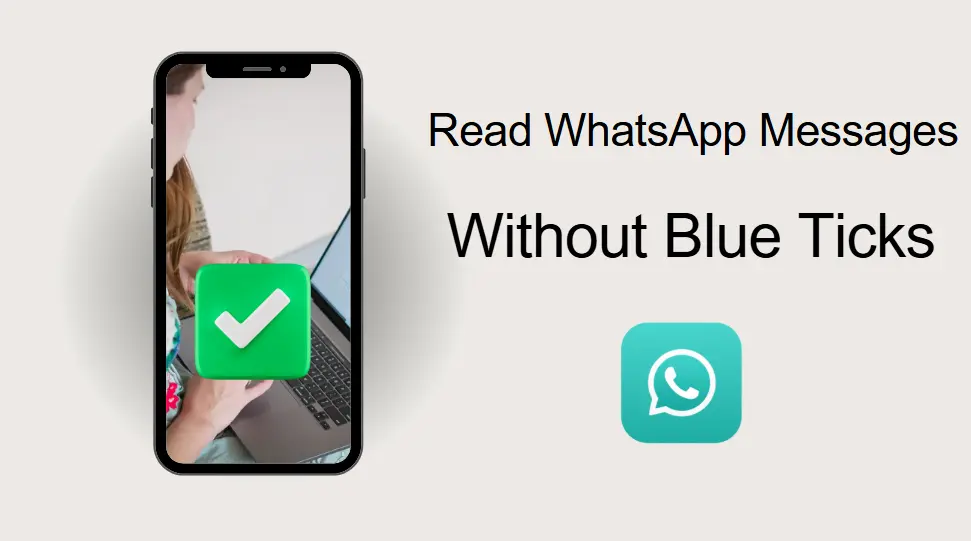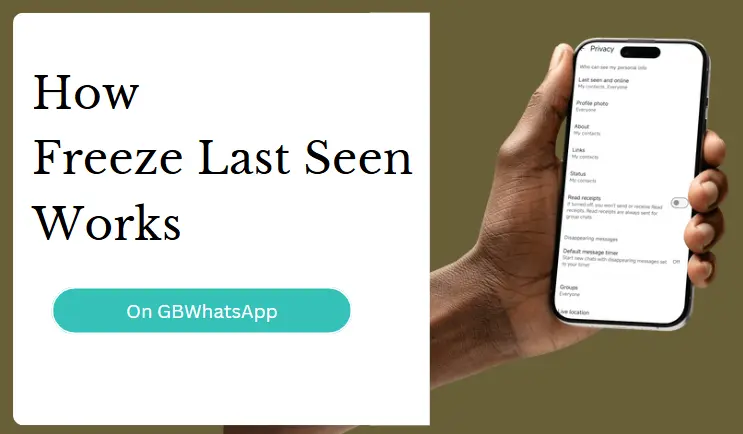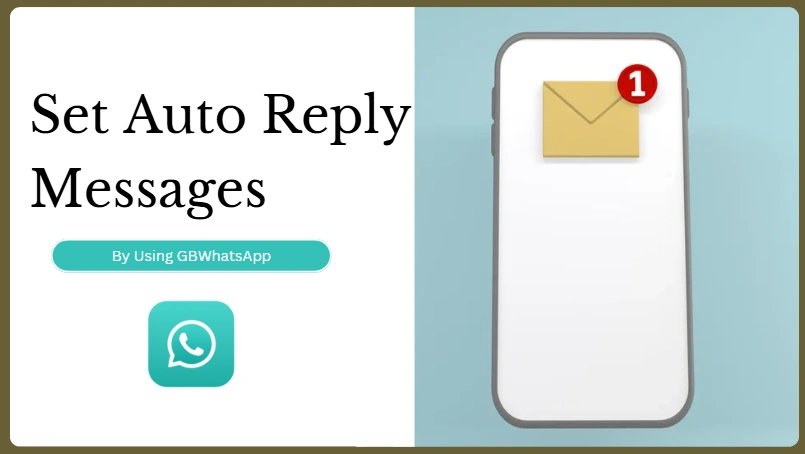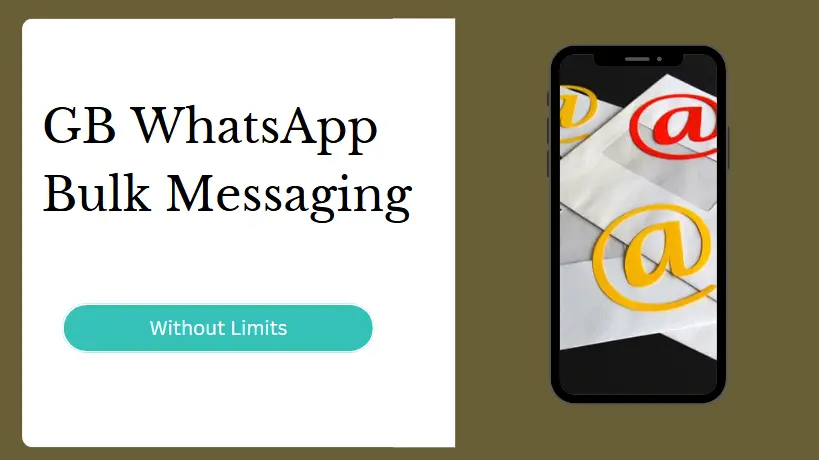How to Read WhatsApp Messages Without Blue Ticks
Have you ever wanted to read WhatsApp messages without letting the sender know? The blue tick feature on WhatsApp confirms that a message has been read, which can sometimes feel like an invasion of privacy. Many users wish to check their messages discreetly without notifying the sender. While WhatsApp has some built-in options, they come with limitations. In this guide, we will explore various ways to read WhatsApp messages without blue ticks and introduce an ultimate solution using GB WhatsApp.
How to Read WhatsApp Messages Without Blue Ticks (Official Method)
WhatsApp offers a way to disable read receipts, but it comes with restrictions:
- Steps to disable read receipts:
-
a. Open WhatsApp and go to Settings.
-
b. Select Privacy.
-
c. Turn off Read Receipts.
- Limitations: While this prevents blue ticks in personal chats, it does not work for group chats. In group conversations, the sender will still see if you've read the message.
Workarounds to Read WhatsApp Messages Without Sending Read Receipts
If you prefer not to change WhatsApp settings but still want to read messages discreetly, try these tricks:
- Use Airplane Mode:
- Before opening a message, enable airplane mode.
- Read the message and then close WhatsApp before disabling airplane mode.
- The sender won't see blue ticks until you open WhatsApp while connected to the internet.
- Read from Notification Previews:
- If notifications are enabled, you can preview messages without opening WhatsApp.
- This method works well for short messages but doesn't display full texts.
- Use WhatsApp Widgets:
- Android users can add a WhatsApp widget to their home screen.
- This lets you read incoming messages without opening the app.
Read Messages Without Blue Ticks Using GB WhatsApp
While the above tricks work, they have their downsides. The best way to read WhatsApp messages secretly is by using GB WhatsApp , a modified version of WhatsApp with enhanced privacy features.
Why GB WhatsApp?
- Hide Blue Ticks: You can read messages without ever sending blue ticks, even after opening the chat.
- Hide Second Tick: You can also prevent senders from seeing the double tick (message delivered status).
- Freeze Last Seen: This keeps your last seen timestamp unchanged while you continue using the app.
- Anti-Revoke Messages: Read deleted messages even after the sender deletes them.
- Stealth Mode for Groups: Unlike official WhatsApp, you can read group messages secretly without triggering blue ticks.
How to Use GB WhatsApp to Read Messages Without Blue Ticks
If you're interested in using GB WhatsApp for enhanced privacy, follow these steps:
- Download and Install GB WhatsApp
- Send files up to 1 GB, which is significantly higher than the official WhatsApp limit.
- Enable "Hide Blue Ticks" Feature
- Open GB WhatsApp and go to Settings > Privacy.
- Select Hide Blue Ticks and choose whether to apply it to contacts, groups, or both.
- Enjoy Complete Privacy
- Now, read messages at your convenience without the sender knowing!
Is It Safe to Use GB WhatsApp?
Using modified apps like GB WhatsApp raises safety concerns, so here's what you need to know:
- Download GB WhatsApp from a reliablesource to avoid malware.
- Use a secondary number to reduce any risk to your primary WhatsApp account.
- Keep GB WhatsApp updated to ensure the latest security patches.
Conclusion
For those who value privacy and want to read messages without triggering blue ticks, GB WhatsApp is the best solution. While WhatsApp's official methods have limitations, GB WhatsApp offers full control over message receipts. Try it today and enjoy a more private messaging experience!