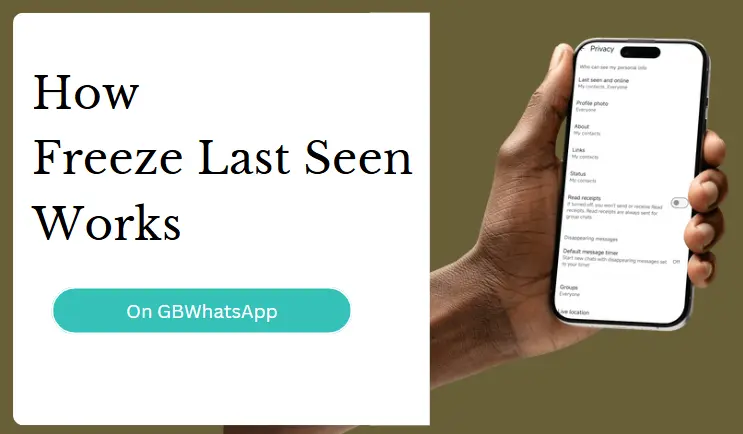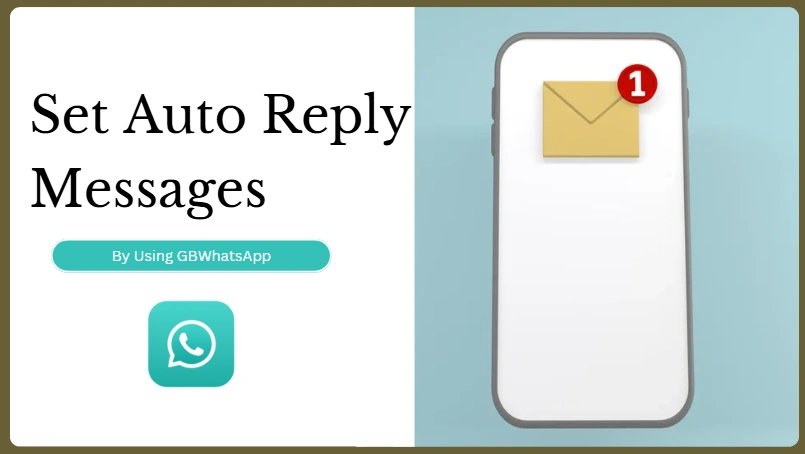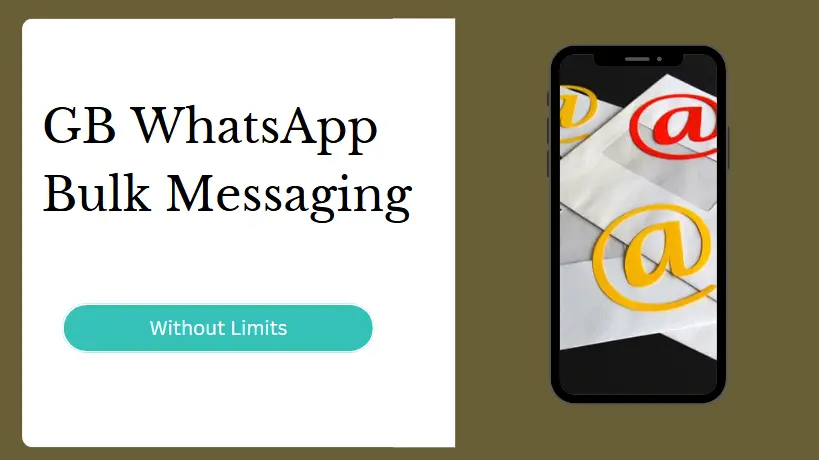How to Unread Messages With WhatsApp & GB WhatsApp
Have you ever opened a WhatsApp message by mistake and wanted to mark it as unread again? Or maybe you want to manage all your unread messages in one place? This guide explains how to unread messages on WhatsApp and GB WhatsApp, the modified version with extra chat features.
How to Unread Messages in WhatsApp (Official Version)
WhatsApp has a built-in feature that allows you to mark chats as unread. This can help you remember to reply later. However, it only works on the chat list level and does not affect read receipts.
Steps to Unread a Chat in WhatsApp:
- Open WhatsApp and long-press on the chat you want to mark.
- Tap the three-dot menu (top-right corner).
- Select Mark as Unread
Other Unread Message Indicators:
- A blue or gray badge with the number of unread messages.
- Bold text on the chat name for unread conversations.
- Push notificationson your lock screen or notification bar.
WhatsApp Doesn't Have an "Unread Messages Filter"
One limitation of WhatsApp is that there is no built-in way to filter or view all unread messages in one tab. You must scroll manually through your chat list to find them. That's where third-party WhatsApp mods come in.
How GB WhatsApp Handles Unread Messages
GB WhatsApp is a popular modded version of WhatsApp that gives you access to extra tools and customization features. One of its helpful tools is a better Unread Messages System.
GB WhatsApp Unread Message Features:
- View all unread messages in one section.
- Hide read receipts, blue ticks, and typing indicators.
- Auto-reply messages while offline or busy.
- Ghost Mode to stay invisible while reading.
- Restore deleted or revoked messages.
These features make GB WhatsApp more user-friendly for managing busy conversations.
Comparison: Unread Message Features in WhatsApp vs GB WhatsApp
| Feature | WhatsApp (Official) | GB WhatsApp (Modded) |
|---|---|---|
| Basic Unread Message Count | ✅ | ✅ |
| Mark Chats as Unread Manually | ✅ | ✅ |
| Filter to View Only Unread Chats | ❌ | ✅ |
| Read Messages Without Sender Knowing | ❌unless read receipts are off | ✅ with Ghost Mode |
| Auto-Reply for Unread Messages | ❌ | ✅ |
| Auto-Reply for Unread Messages | ❌ | ✅ |
| View Deleted (Revoked) Messages | ❌ | ✅ |
| Hide Blue Ticks / Double Ticks / Typing | ❌ | ✅ |
Summary:
- WhatsApp only offers the basic function to make your messages unread.
- GB WhatsApp gives you a complete unread message control system, perfect for users who want more customization and privacy options.
Final Thoughts
If you just want to mark a message as unread, the official WhatsApp app is enough. But if you're looking for a more powerful way to manage and organize unread messages, WhatsApp Mods like GB WhatsApp or FM WhatsApp might be a better choice. The features like Unread Message Tabs, Auto-Replies, and Ghost Mode help you custom messages better.