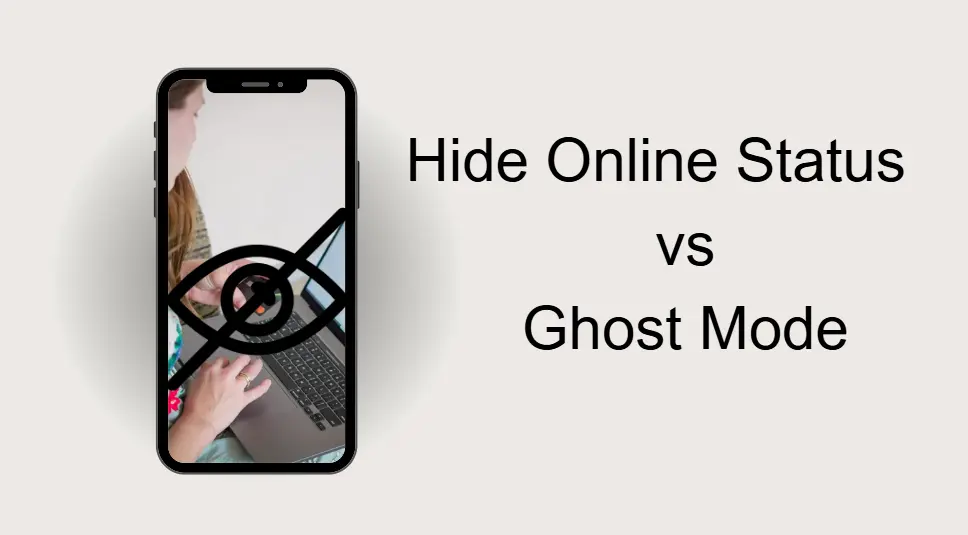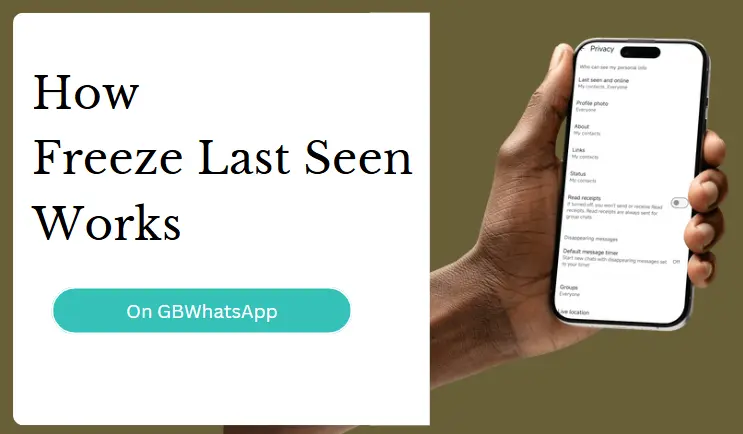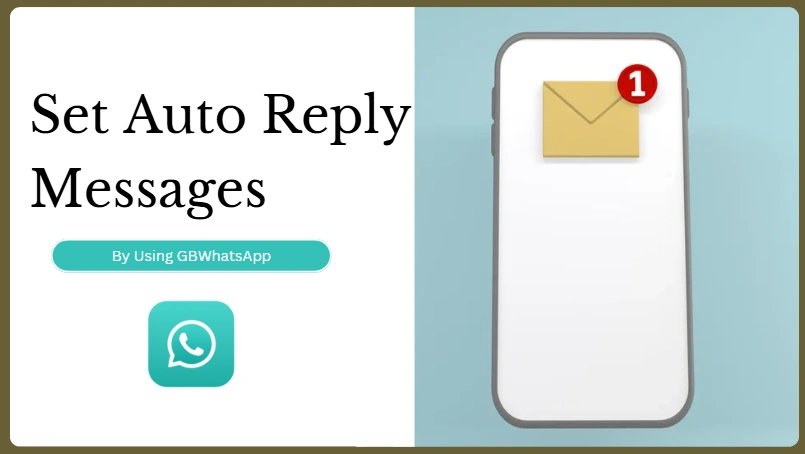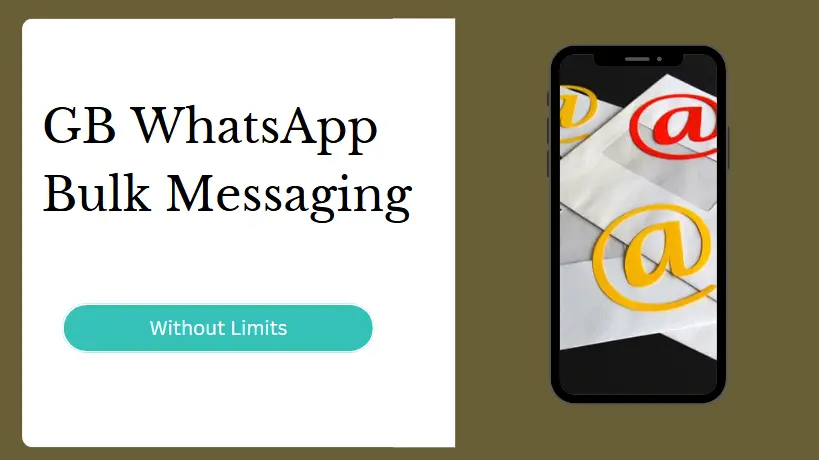Ghost Mode and Hide Online Status: WhatsApp vs GBWhatsApp
Have you ever checked someone's WhatsApp profile and noticed you can't see if they're online? You're not
alone. Many users are confused when that green "online" label just vanishes. So, what's really going on?
In this post, we'll uncover the reasons behind hidden online status on WhatsApp,
explain how privacy
settings work, and introduce you to a smarter solution — GBWhatsApp, a modified version with enhanced
privacy controls.
Why Can't I See Someone's Online Status on WhatsApp?
There are several common reasons why someone might appear offline to you:
1. They Changed Their Privacy Settings
WhatsApp allows users to control who sees their Last Seen and Online status. If someone hides their status from you, you won't see when they were last active or if they're currently using the app.
2. You're Not in Their Contact List
If the person has limited their visibility to "My Contacts" or "My Contacts Except…", and you're not on that list, their online activity won't appear to you.
3. You've Been Blocked
If you're blocked by a user, you'll stop seeing their profile photo, last seen, online status, and any updates. This could be a reason you're completely in the dark.
4. They're Using a Modified App Like GBWhatsApp
Apps like GBWhatsApp offer advanced privacy features that go beyond what official WhatsApp allows. These can make someone appear completely invisible — even when they're actively using the app.
WhatsApp's Built-in Privacy Options (And Their Limits)
To adjust your privacy settings on the official WhatsApp:
- Go to Settings
- Tap Privacy
- Select Last Seen & Online
- Choose who can see:
- Your Last Seen
- Whether you're Online
You can pick from options like Everyone, My Contacts, My Contacts Except…, or Nobody.
However, this only controls a few things. You can't hide when you're typing, recording a
voice note, or
reading messages unless you also tweak other separate settings. And even then, some visibility remains.
What Is GBWhatsApp?
GBWhatsApp is a popular modified version of WhatsApp developed by
third-party developers like Alexmods,
heymods and other groups. It connects to the same WhatsApp system, so you can still chat with official
app users — but with way more features.
One of its strongest points? Advanced privacy controls, including something called
Ghost Mode which has something in common with hide online status.
Ghost Mode vs. Hiding Online Status: What's the Difference?
| Feature | Hide Online Status (Official) | Ghost Mode (GBWhatsApp) |
|---|---|---|
| Hide online label | ✅ | ✅ |
| Hide typing status | ❌ | ✅ |
| Hide blue/double ticks | ❌ (separate option) | ✅ (full control) |
| Hide recording status | ❌ | ✅ |
| Read status secretly | ❌ | ✅ |
| Total invisibility | ❌ | ✅ |
With Ghost Mode, you can read, type, listen, and even view statuses — and no one will ever know. It’s full stealth mode for privacy lovers.
Why You Might Want to Install GBWhatsApp
If you're someone who:
- Values maximum privacy
- Wants to use WhatsApp without being seen
- Tired of the limitations of the official app … then GBWhatsApp might be exactly what you need.
- Custom themes and fonts
- Built-in app lock
- Auto-reply features
- Ability to send larger media files
- More control over group settings
In addition to privacy, it also offers:
Just be sure to download it from a trusted source and choose an anti-ban version to keep your account safe.
Final Words
So, if you've been wondering why someone's online status is missing, don't jump to conclusions. It could
be a simple privacy setting — or they might be using a modded app like GBWhatsApp.
If you also want more privacy and freedom on WhatsApp, consider switching to GBWhatsApp and enjoy features you never knew you needed.