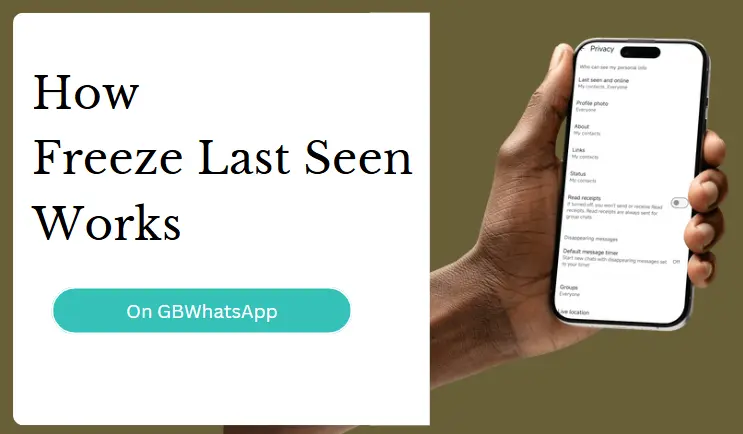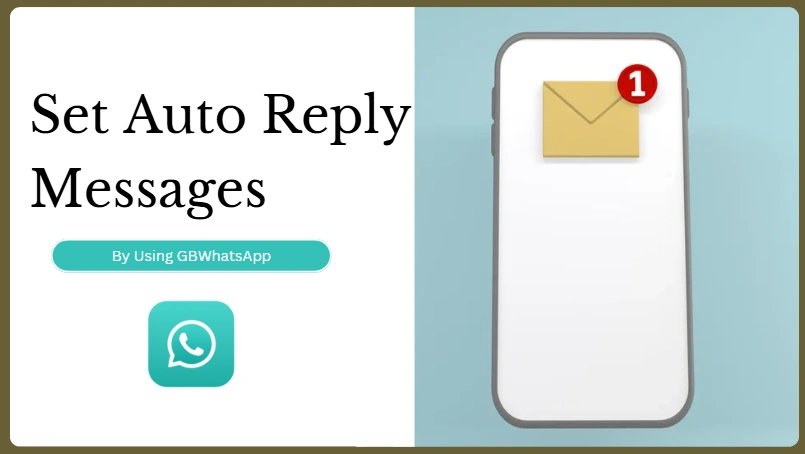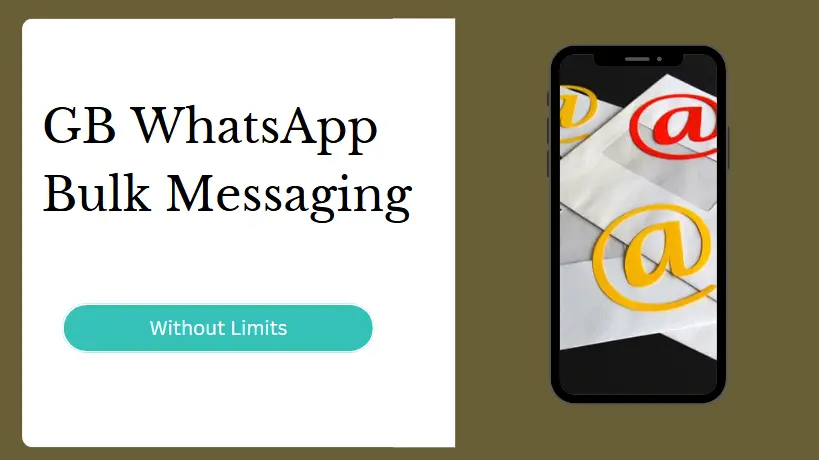How GB WhatsApp Freeze Last Seen Works Compared with WhatsApp
In a world where privacy matters more than ever, messaging apps are constantly adding new features to
help users stay in control of their online activity. If you've ever wanted to appear offline while still
chatting freely, the "Freeze Last Seen" feature in GB WhatsApp might be exactly what you're looking for.
In this post, we’ll explore how Freeze Last Seen works in both GB WhatsApp and the official
WhatsApp,
and show you why GB WhatsApp’s version gives you more privacy and flexibility.
What Is Freeze Last Seen?
Let’s start with the basics. When you open WhatsApp, others can usually see the last time you were
online — for example, "last seen today at 9:30 PM." The "Freeze Last Seen" feature
allows you to stop
updating that timestamp, so it looks like you haven’t been online since a certain time — even
if you’re using the app actively.
This can be useful if you:
- Want to read messages without letting others know.
- Need time to reply without pressure.
- Simply value your privacy and don’t want to appear online all the time.
How Freeze Last Seen Works in GB WhatsApp
GB WhatsApp is a modified version of the original WhatsApp that comes with extra privacy settings. One of the most popular is the Freeze Last Seen option.
How to Freeze Last Seen in GB WhatsApp:
- Open GB WhatsApp.
- Tap the three-dot menu in the top-right corner.
- Go to Privacy.
- Tap Freeze Last Seen to enable it.
Once activated, your “last seen” time is frozen — for example, if you turn it on at 8:00 PM, that’s what others will see forever, even if you use the app at 11:00 PM or the next day.
What GB WhatsApp Makes Freeze Last Seen Special:
- You can still send messages, view others’ statuses, and use the app normally.
- Others will not know you’re online.
- You can see their last seen time, even if yours is frozen.
- Works without turning off your internet or data.
This gives you a feeling of being "invisible" while staying connected — a big win for people who want more control over their availability.
How It Works on Official WhatsApp
Now let’s look at how the same feature works in the official WhatsApp app.
You can go to:
- Settings > Privacy > Last Seen & Online
- Who can see your last seen: Everyone, My Contacts, My Contacts Except..., or Nobody.
- Whether people can see when you’re online: Choose to show it to everyone or match your last seen setting.
Limitations of Official WhatsApp:
- If you hide your last seen, you can’t see others’ last seen either.
- There’s no freeze — it just hides the info.
- You may still appear online unless you hide online manually.
- You can’t hide “typing…” or “recording…” indicators.
So, while it does offer some privacy, the official app puts restrictions in place to keep things fair between users.
GB WhatsApp vs. Official WhatsApp: Key Differences
| Feature | GB WhatsApp | Official WhatsApp |
|---|---|---|
| Freeze actual last seen | ✅ Yes | ❌ No (only hides it) |
| Still appear offline | ✅ Yes (even when using app) | ❌ No (unless you stop using it) |
| View others' last seen | ✅ Often possible | ❌ Not if yours is hidden |
| Hide typing/recording | ✅ Yes | ❌ No |
| Internet required | ✅ Works online | ✅ Works online |
| Official support | ❌ No (third-party app) | ✅ Yes |
Is GB WhatsApp Safe to Use?
While GB WhatsApp offers amazing privacy tools, it’s important to understand that it’s a
third-party app
and not available on the Google Play Store. It’s not officially supported by WhatsApp Inc., and there’s
a risk of being banned if detected.
If you decide to use GB WhatsApp:
- Always download it from a trusted source.
- Use the latest anti-ban version.
- Consider using it with a secondary number to avoid risk to your main account.
Final Thoughts
If you’re someone who wants more privacy and freedom in how you appear online, GB WhatsApp’s Freeze Last
Seen feature is a powerful tool. Unlike the official WhatsApp, it lets you stay invisible while staying
active, without losing access to others’ info.
While the official app gives you basic control, GB WhatsApp gives you true privacy.
Just make sure you understand the risks of using a modified app — and always prioritize safety when downloading.