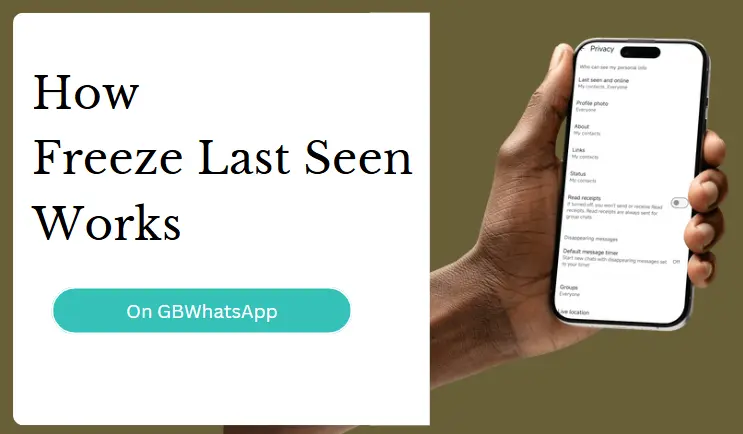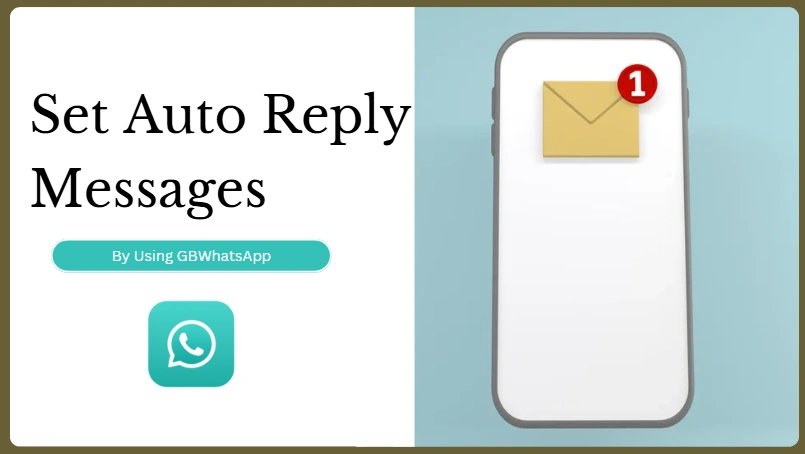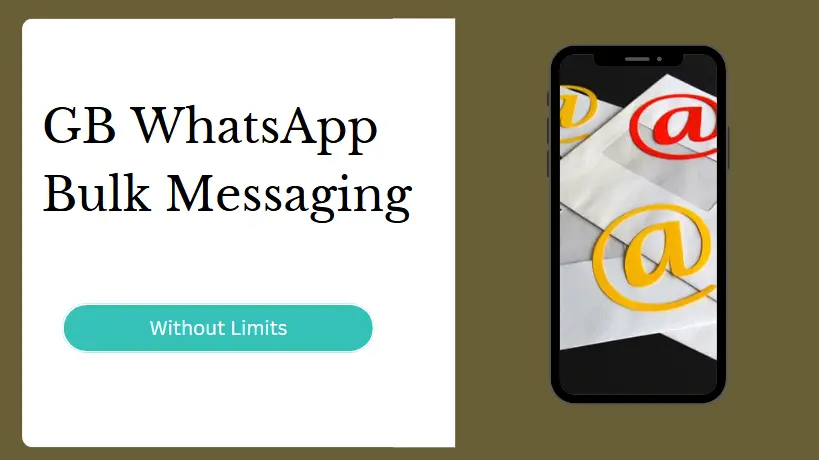Download WhatsApp Status Video & Photos: Best Tools and Methods
WhatsApp Status is a fantastic feature that allows users to share videos, photos, and text updates that disappear after 24 hours. But what if you see an exciting status and want to save it for later? Unfortunately, WhatsApp does not provide a built-in option to download status updates. However, several tools and methods allow you to save WhatsApp Status videos and photos quickly and easily.
In this guide, we will explore the best ways to download WhatsApp Status videos and images. We will review different methods, including GB WhatsApp, third-party apps, Chrome extensions, and more, providing ratings, pros, and cons for each.
1. Using GBWhatsApp (Best Choice)
GBWhatsApp is a cracked version of WhatsApp. It unlocked many limits based on WhatsApp. However, GB WhatsApp APK users can still chat with WhatsApp contacts after login accounts. It has a large user base in India.
How to Download WhatsApp Status Using GBWhatsApp:
- Download and install GBWhatsApp from a trusted source.
- Open the app and log in with your phone number.
- View the WhatsApp Status you want to save.
- Tap on the three-dot menu and select "Download" to save the status to your gallery.
Pros:
✔️ Built-in download feature, no extra apps needed
✔️ Easy to use with a familiar WhatsApp interface
✔️ Offers additional customization options
✔️ No ads or pop-ups
Cons:
❌ Not available on Google Play Store
❌ Risk of account ban due to mod usage
2. Using a Third-Party Status Saver App
Several third-party apps on the Google Play Store allow you to download WhatsApp Status videos and photos.
Best Third-Party Apps for Status Download:
- Status Saver for WhatsApp (Android)
- Status Downloader – Video & Photo Saver
How to Use a Status Saver App:
- Download a Status Saver app from the Google Play Store.
- Open the app and grant necessary permissions.
- View the WhatsApp Status you want to download.
- Open the Status Saver app and find the status in the saved section.
- Tap on "Save" to download the status to your device.
Pros:
✔️ Easy to install and use
✔️ Available on Google Play Store
✔️ Works without modifying WhatsApp
Cons:
❌ Some apps contain ads
❌ May require storage and media permissions
3. Using a Chrome Extension (For PC Users)
If you use WhatsApp Web, Chrome extensions can help you save status updates directly to your computer.
Best Chrome Extensions for WhatsApp Status Download:
- WA Web Plus for WhatsApp
- Status Saver for WhatsApp Web
How to Download WhatsApp Status Using Chrome Extensions:
- Install a WhatsApp Status Saver Chrome extension.
- Open WhatsApp Web on your Chrome browser.
- Click on the extension icon and select the status you want to download.
- Save the file to your computer.
Pros:
✔️ Works seamlessly with WhatsApp Web
✔️ No need to install third-party apps on your phone
✔️ Works on both Windows and Mac
Cons:
❌ Only works on desktop
❌ Some extensions require additional permissions
❌ May not work with future WhatsApp updates
4. Manually Saving WhatsApp Status (File Manager Trick)
For those who prefer not to use third-party tools, WhatsApp temporarily stores viewed statuses in a hidden folder. You can retrieve them manually using a file manager.
How to Save WhatsApp Status Manually:
- Open WhatsApp and view the status you want to save.
- Open your File Manager app.
- Navigate to Internal Storage > WhatsApp > Media > .Statuses (enable "Show Hidden Files" if needed).
- Copy the desired status file and move it to another folder.
Pros:
✔️ No need for extra apps or tools
✔️ Works without modifying WhatsApp
✔️ No risk of bans
Cons:
❌ Requires manual effort
❌ Might not work on all devices
❌ Status disappears after 24 hours if not saved
Final Verdict: Best Method to Download WhatsApp Status
| Method | Ease of Use | Safety | Best For |
|---|---|---|---|
| GB WhatsApp | ⭐⭐⭐⭐⭐ | ⭐⭐⭐ | Users who want an all-in-one WhatsApp mod |
| Third-Party App | ⭐⭐⭐⭐ | ⭐⭐⭐ | Casual users who prefer a dedicated app |
| Chrome Extension | ⭐⭐⭐⭐ | ⭐⭐⭐ | PC users who use WhatsApp Web frequently |
| Manual Saving | ⭐⭐⭐ | ⭐⭐⭐⭐⭐ | Tech-savvy users who don't want extra apps |
Conclusion
Among all the methods, GB WhatsApp stands out as the best choice due to its built-in downloading feature. However, if you prefer an official method, using a third-party app or the manual file manager trick are great alternatives.