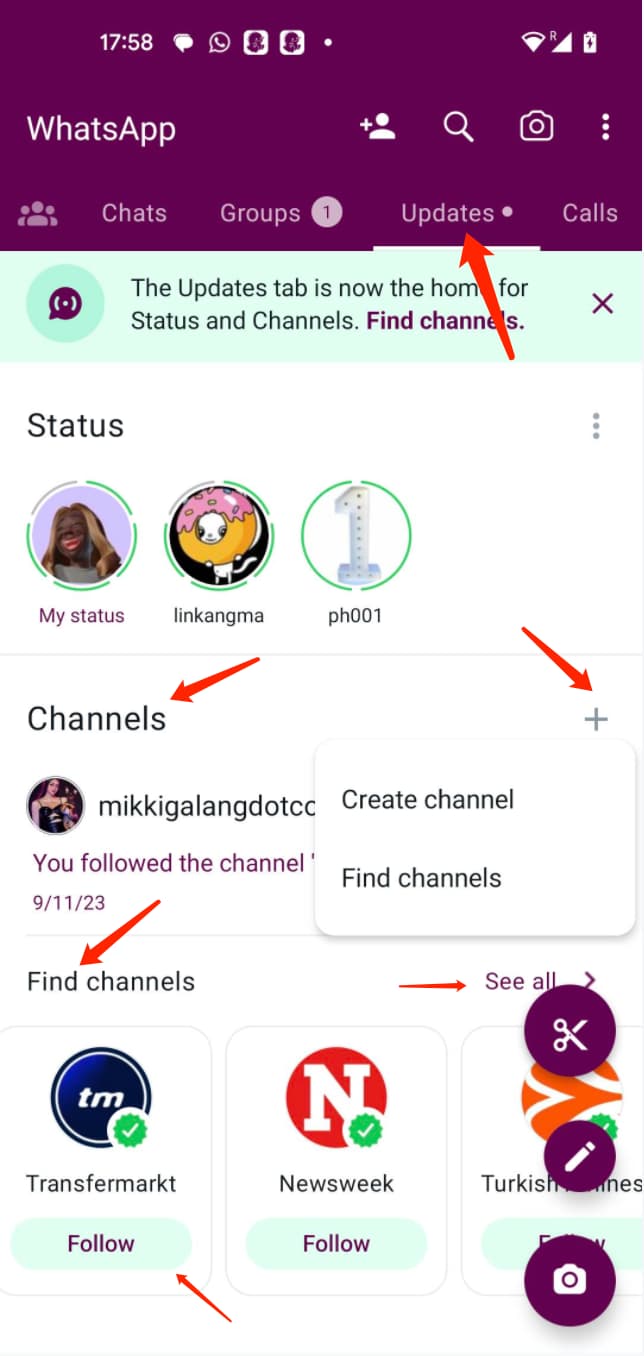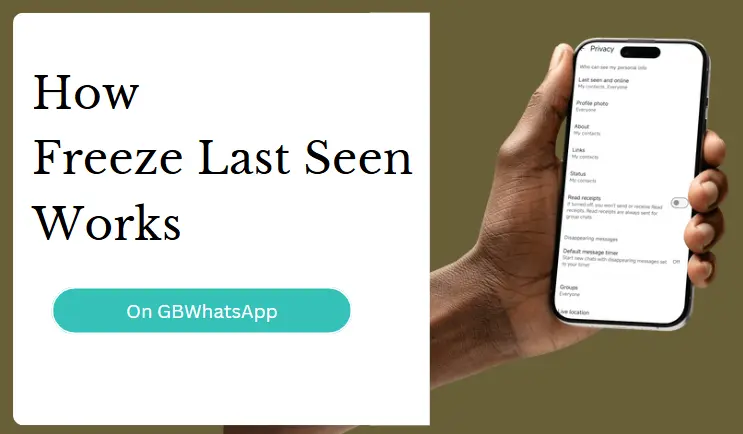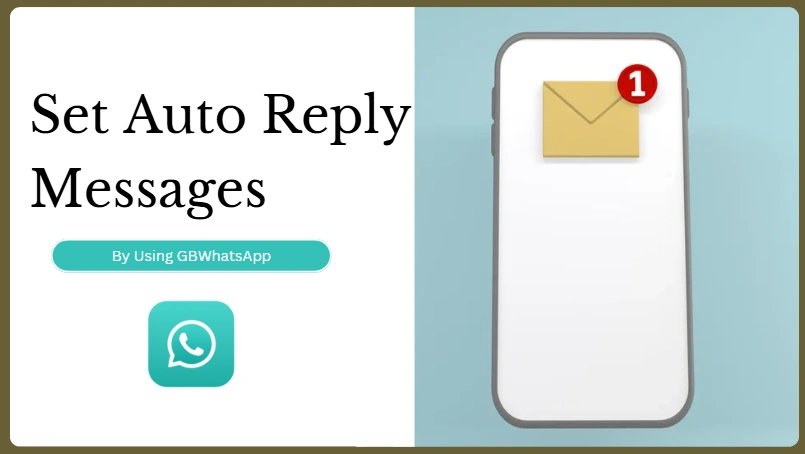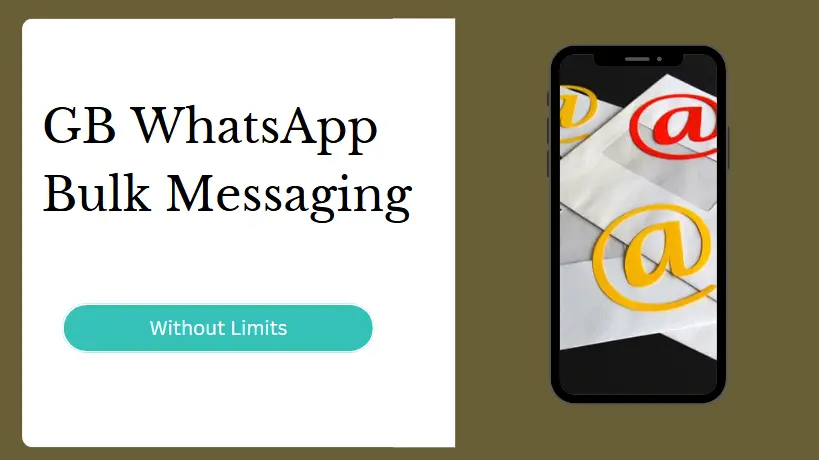Exciting Update: GBWhatsApp Introduces Channels Feature
GBWhatsApp has introduced an exciting new feature - Channels, similar to the ones on Telegram. This allows you to share information and engage with your audience in a streamlined way.
Now, you can enjoy all the benefits of Channels right within your favorite modified version of WhatsApp. Let's explore how WhatsApp Channels can transform your communication and enhance your business outreach.
What Are GBWhatsApp Channels?
If you've used Telegram, you'll quickly grasp the concept of Channels on GBWhatsApp. These Channels function as a one-way communication tool, where administrators broadcast messages to a large audience. While followers can react to posts, they cannot reply, ensuring that communication remains efficient and distraction-free.
GBWhatsApp Channels enable users to subscribe to their favorite channels and receive updates in various formats—text, links, photos, or videos. These updates are organized in a dedicated section within the app, separate from personal chats. To access them, just navigate to the "Updates" tab (previously labeled as "Status").
How to Create a Channel in GBWhatsApp
To create your own GBWhatsApp Channel, make sure your app is updated to the latest version. Here's a step-by-step guide:
1. Open GBWhatsApp and go to the "Updates" tab where Channels are displayed.
2. Tap the "+" symbol and select "Create channel."
3. Give your channel a name (you can change it later).
4. Customize your channel by adding a description and an icon, or save those for later.
5. Once done, click "Create channel" to finalize.
Congratulations, your GBWhatsApp Channel is ready to go!
How to Join a GBWhatsApp Channel
Joining a Channel is just as simple:
1. Open GBWhatsApp and head to the "Updates" tab.
2. Scroll down and click "Find Channel" or "See more" to explore available options.
3. Use the search function if you're looking for a specific Channel.
4. To subscribe, simply click "Follow" on the desired Channel.
How to Share a GBWhatsApp Channel
To share your GBWhatsApp Channel with others, follow these steps:
1. Go to the Channels section and open the page of the Channel you wish to share.
2. Tap the three-dot menu in the upper right corner and select "Channel Information."
3. Use the "Share" button to send the link via GBWhatsApp or other apps, or simply copy the link to share it wherever you like.
Limitations of GBWhatsApp Channels
While GBWhatsApp Channels open new opportunities for broadcasting messages, there are some limitations to keep in mind if you plan to use them for business:
- Limited targeting: Channels do not allow personalized or segmented messaging, so all subscribers receive the same updates.
- Minimal interaction: Channels are primarily for one-way communication. Followers can react to content but cannot respond directly.
- Reduced visibility: Users don't get push notifications by default, meaning your posts might be overlooked unless subscribers manually check the Updates tab.
- No automation tools: Unlike other platforms, GBWhatsApp Channels lack chatbots or scheduling features, requiring manual management of communications.
- No detailed analytics: Currently, GBWhatsApp doesn't provide insights into how your posts perform, leaving you in the dark about engagement rates.
- No end-to-end encryption: Messages sent through GBWhatsApp Channels are not encrypted, so ensure compliance with data regulations if using them for business.
Despite these limitations, GBWhatsApp Channels can still be valuable for companies or influencers looking to expand their reach and communicate effectively with a broader audience.
Is It Free to Use GBWhatsApp Channels?
Yes, creating and using Channels on GBWhatsApp is currently free, even for businesses.
Frequently Asked Questions
Q: Can subscribers respond to my GBWhatsApp Channel posts?
A: No, GBWhatsApp Channels are designed for one-way communication only.
Q: How can I promote my GBWhatsApp Channel?
A: You can share your Channel on social media or embed its link/QR code on your website.
Q: Are Channels free to use on GBWhatsApp?
A: Yes, Channels are free to create and use at the moment.
Q: Can I personalize content for different subscribers?
A: Not at this time.
Q: How can I ensure subscribers see my updates?
A: Encourage followers to turn on notifications for your Channel.
Q: Can GBWhatsApp Channels integrate with other software?
A: Currently, there is no direct integration with third-party apps or CRMs. GBWhatsApp Channels operate independently for broadcasting content.